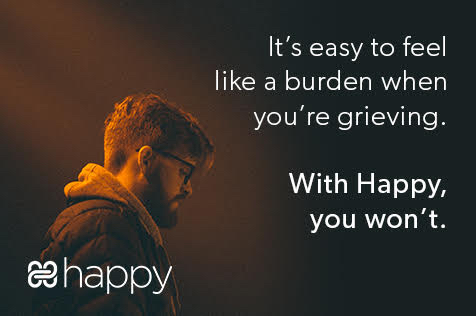Logging in to your Walking Through Grief Group
Instructions for logging in to your Walking Through Grief Group
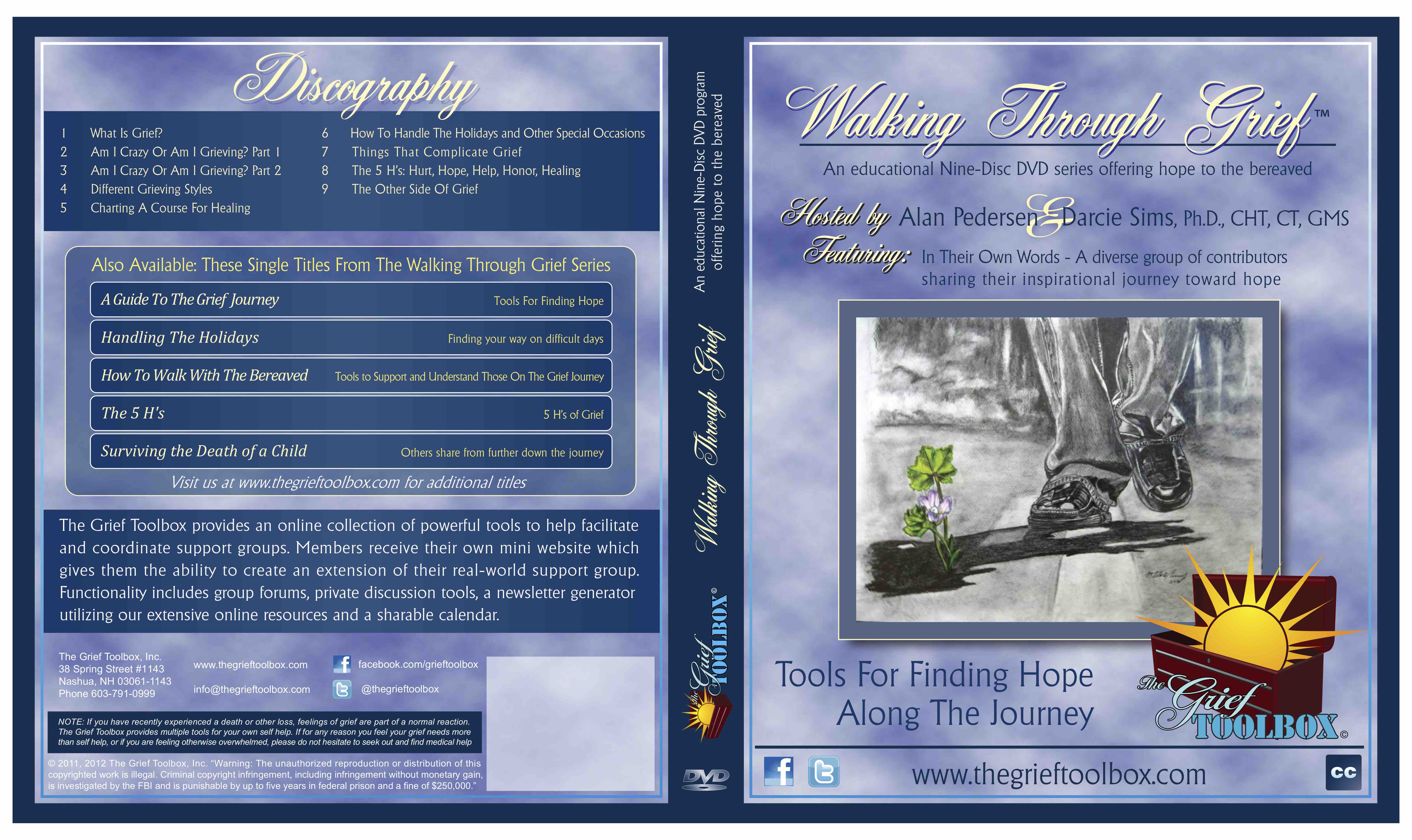
Please note these instructions will only work if you have a registered copy of Walking Through Grief and you are an admin of the group.
- Go to the main menu bar and use the pull down that is labeled "My Toolbox" under this tab you will find a tab that says "My Grief Groups" click on it, this will take you to https://shop.thegrieftoolbox.com/og/my
- You will now need to login – Note – if you previously logged in you will need to login again.
- The login and password are the same as you have always had
- If you can’t remember your password please click on the “Request New Password” Tab and the site will email you a new password
- Login and this will take you to a screen where you will see your group.
- Select your group and it will take you to your group’s page.